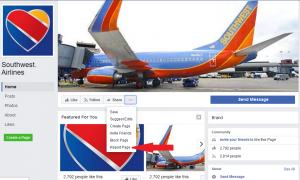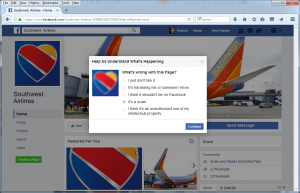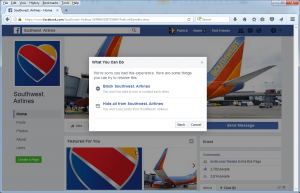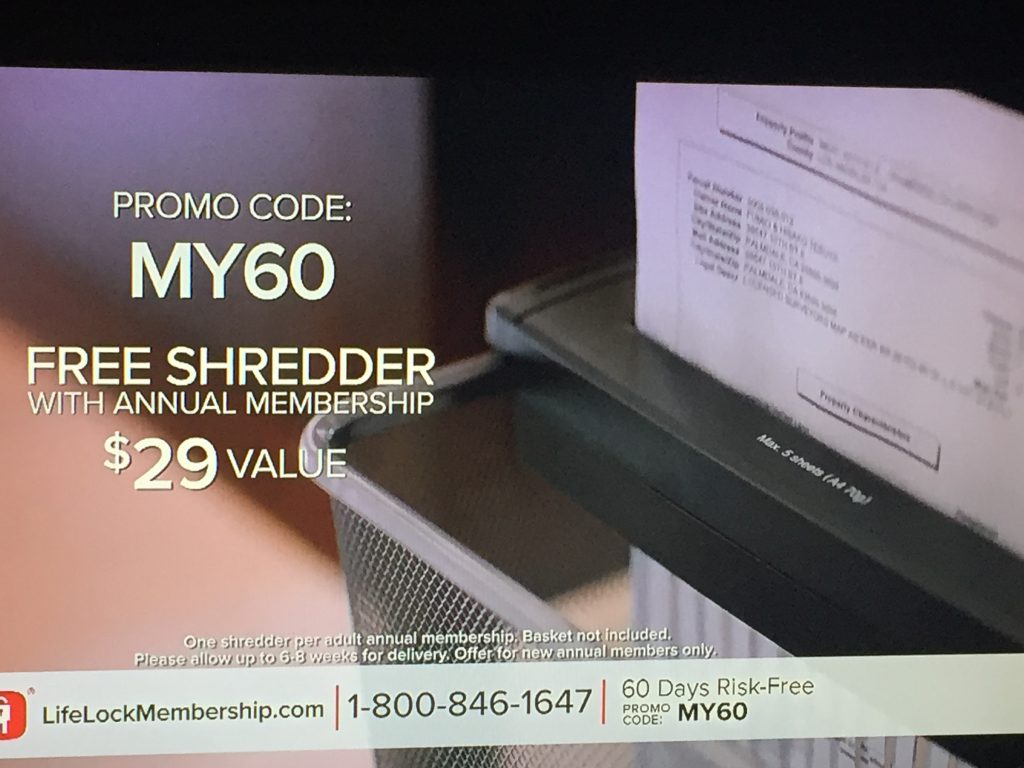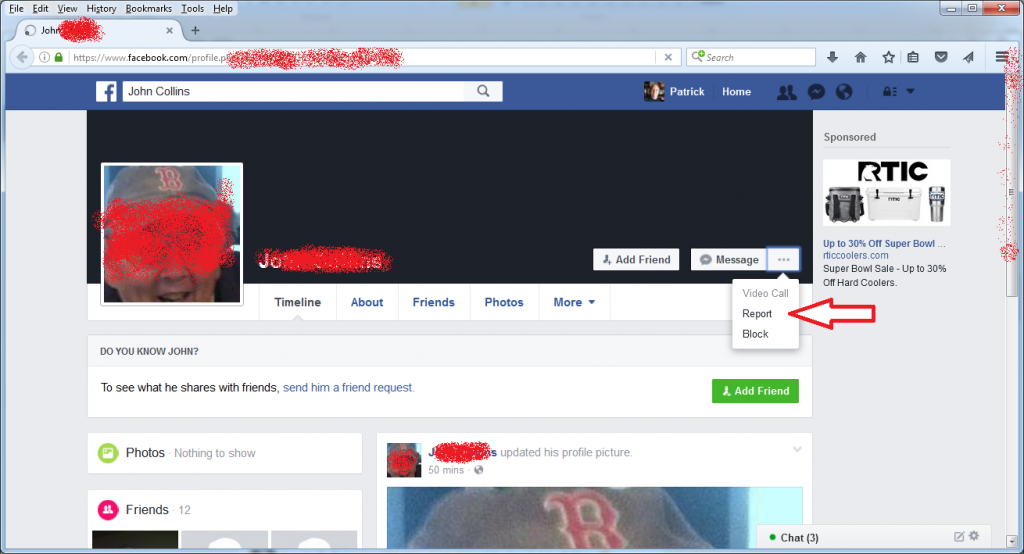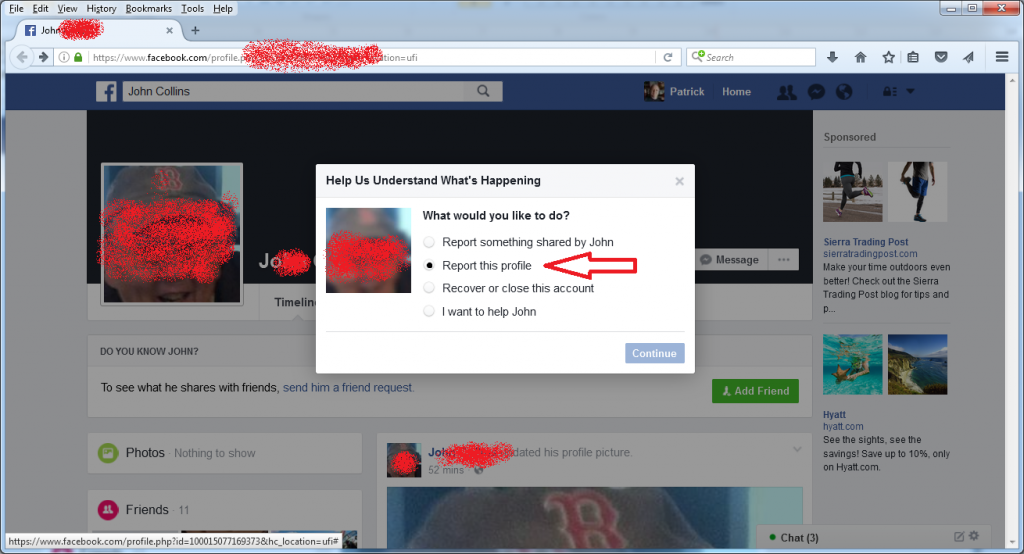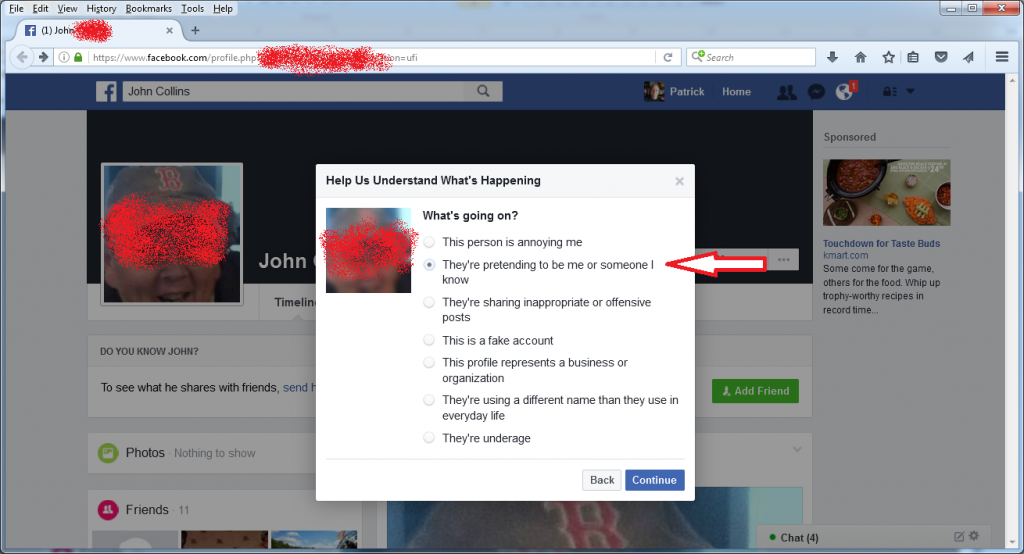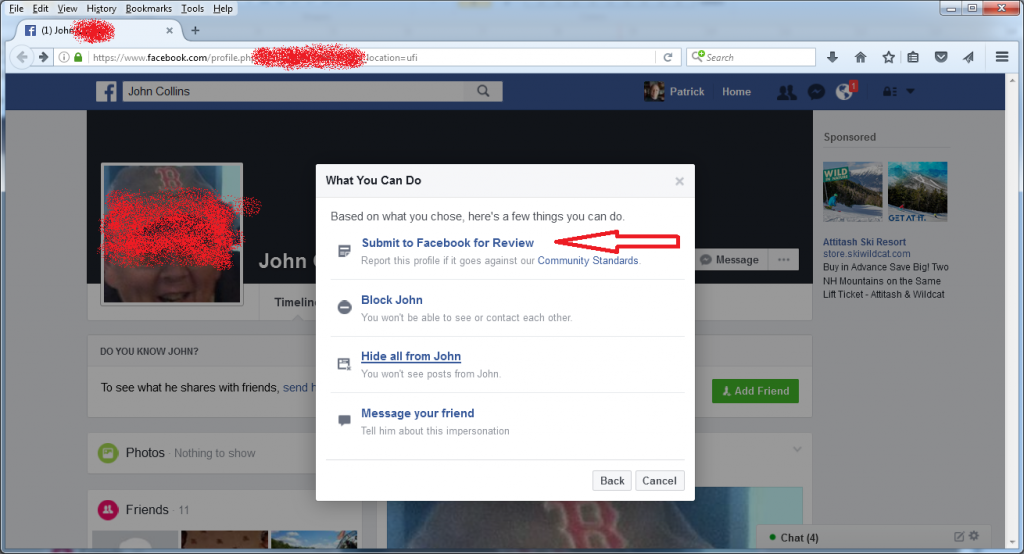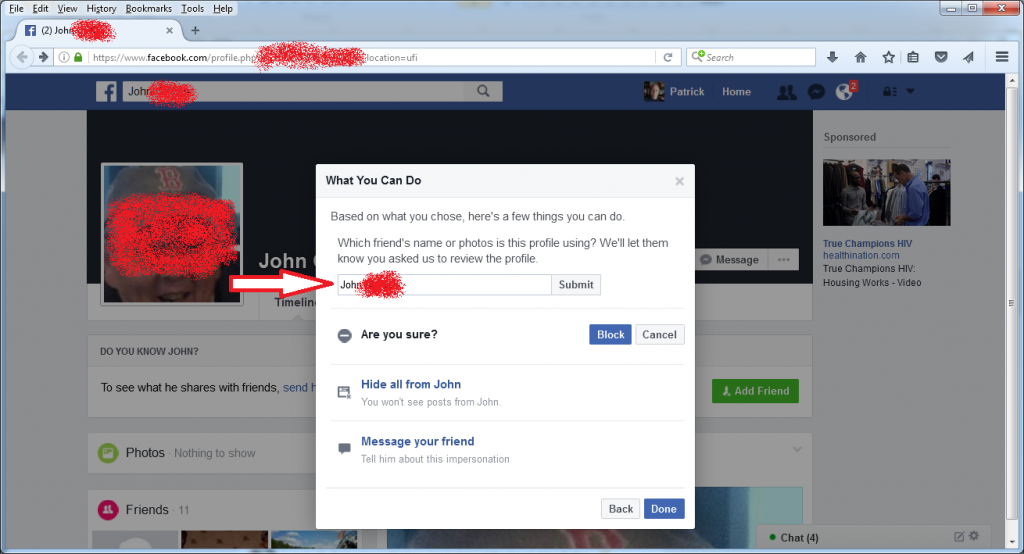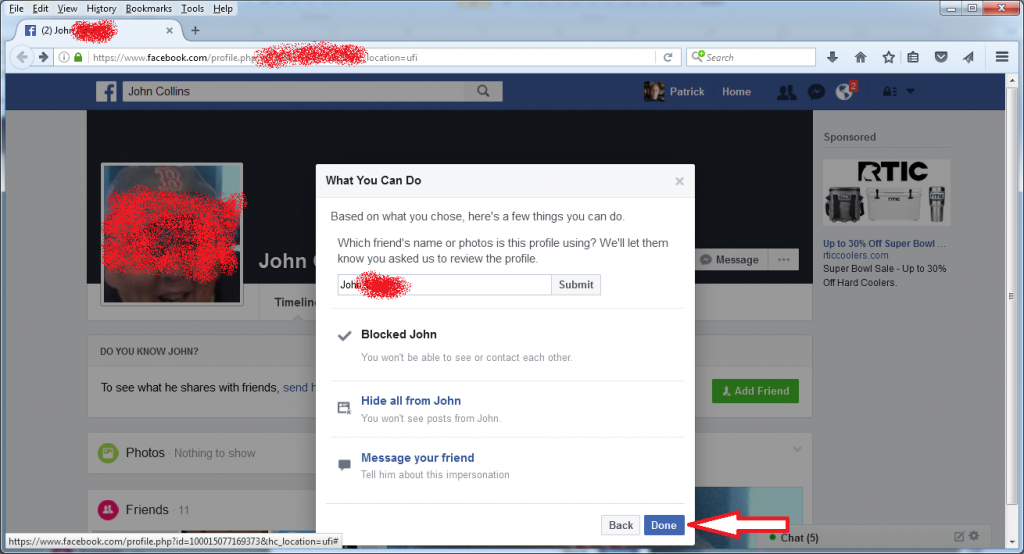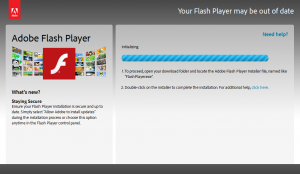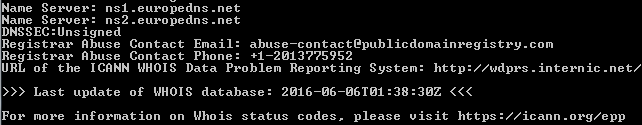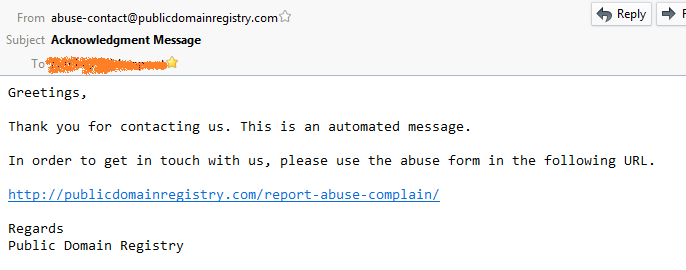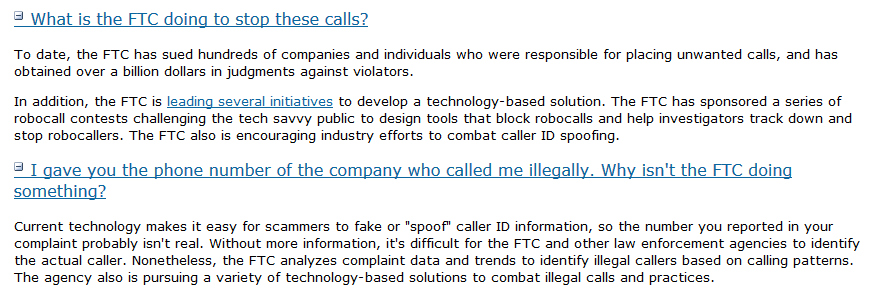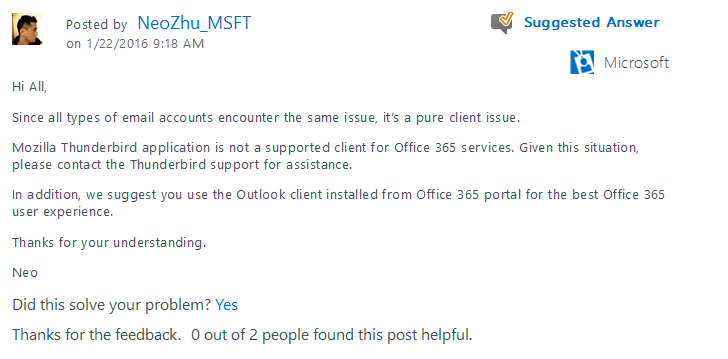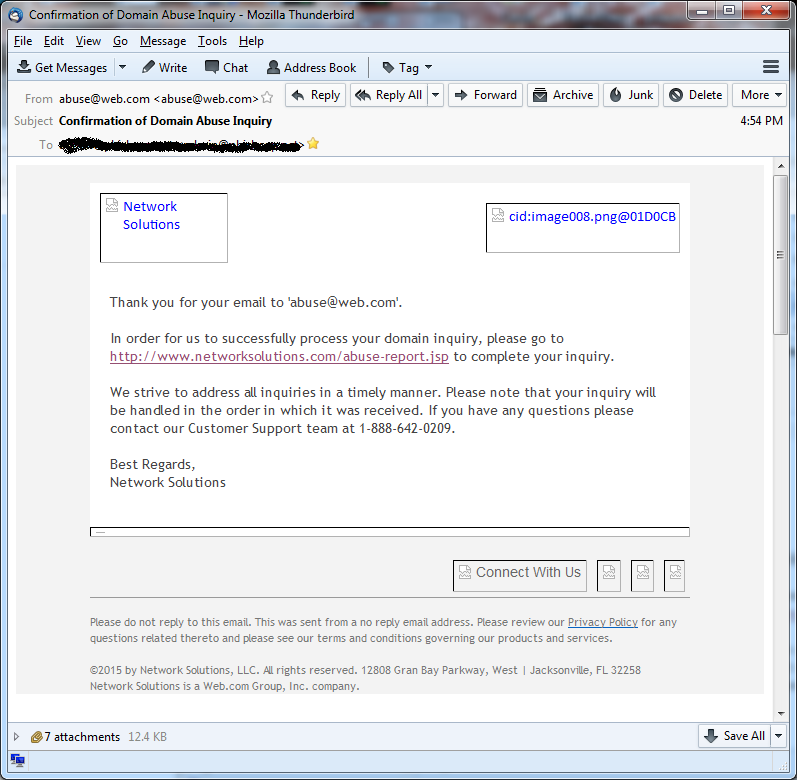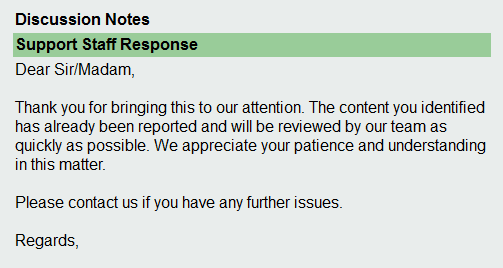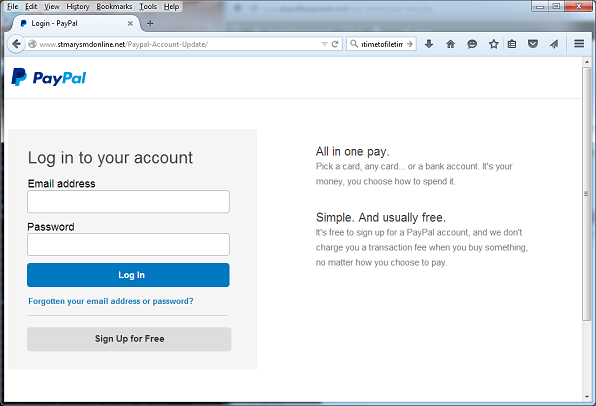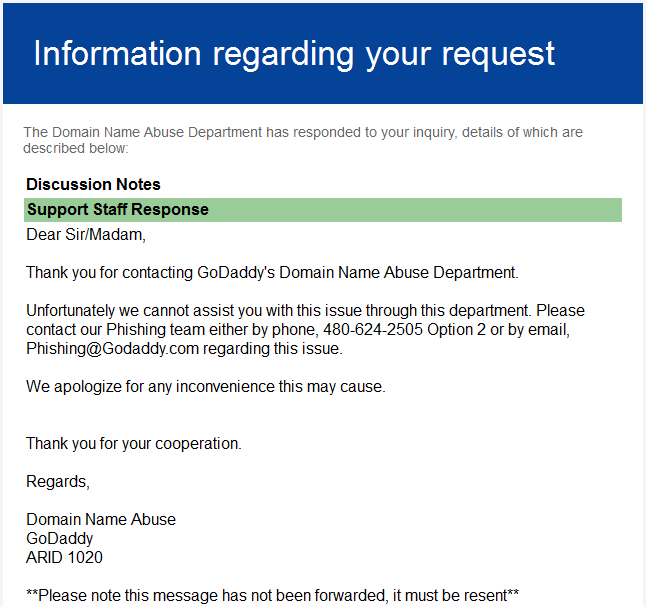$1.69 worth of bacon at McDonald’s:
$1.52 worth of bacon at Whole Foods:
You get about 8 fairly thick slices from Whole Foods for the same price as 2 anemically thin slices from McDonald’s.
McDonald’s used to charge $.69 for their “side of bacon”. Then it went up to $.99. Then it went up to $1.29. Then it went up to $1.69!! McDonald’s: What are you thinking?!?
Need I say more?!?