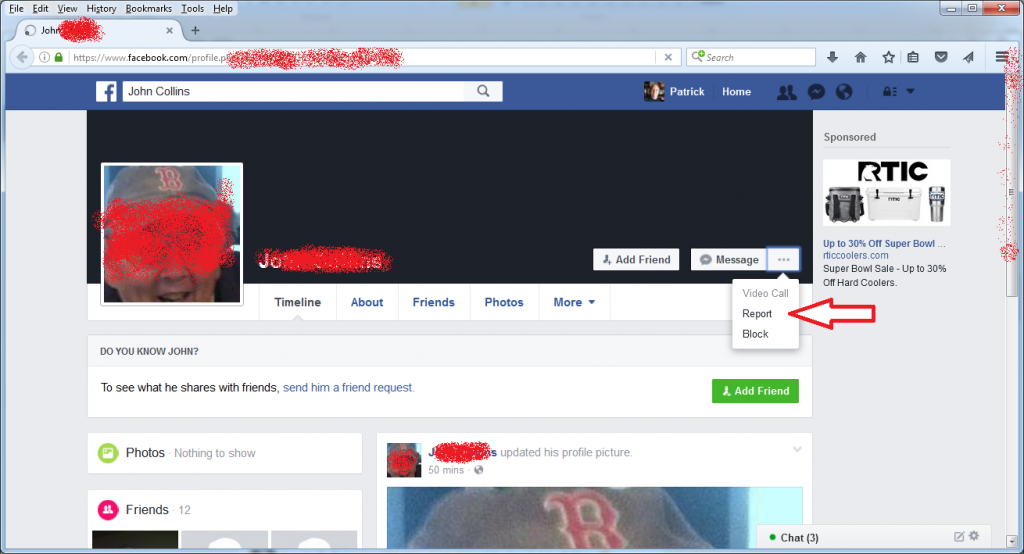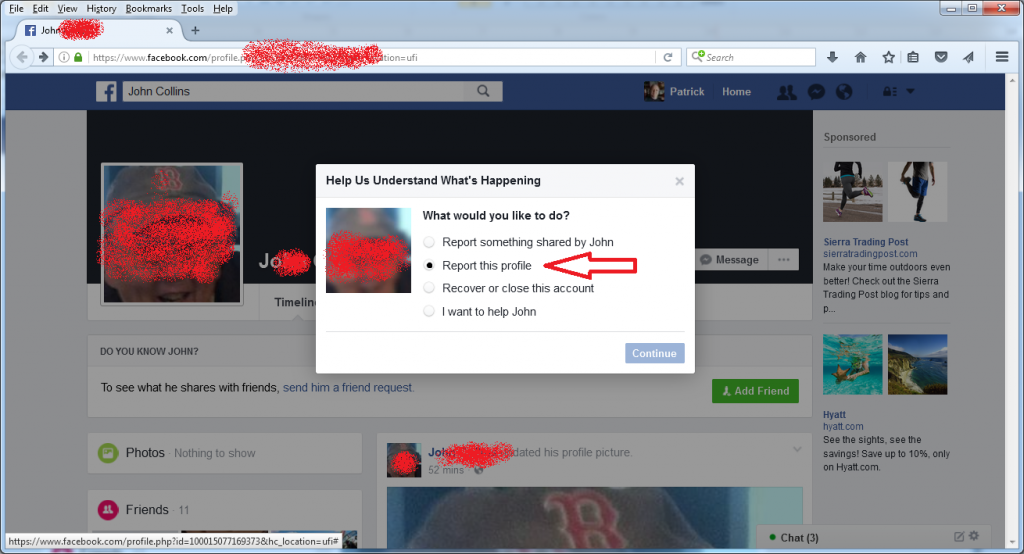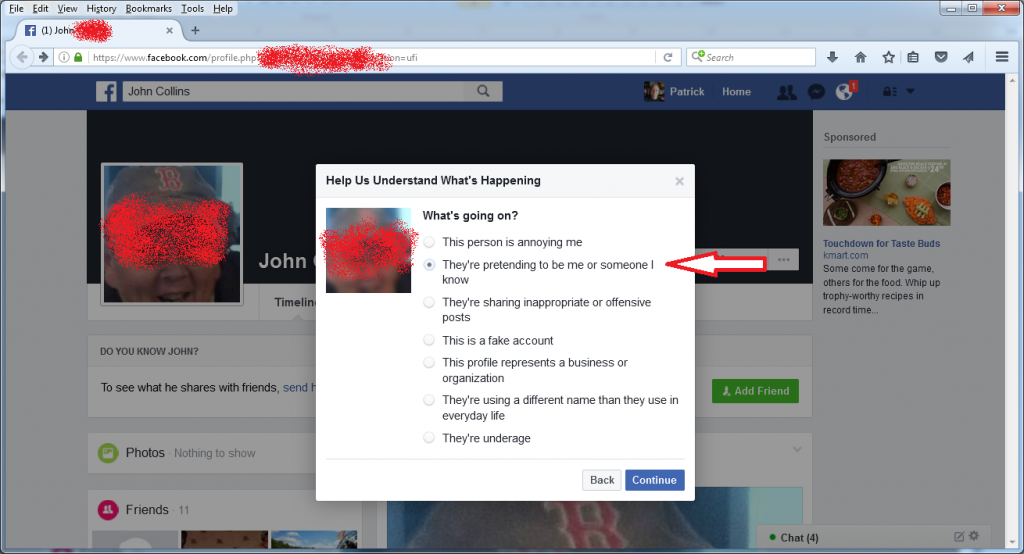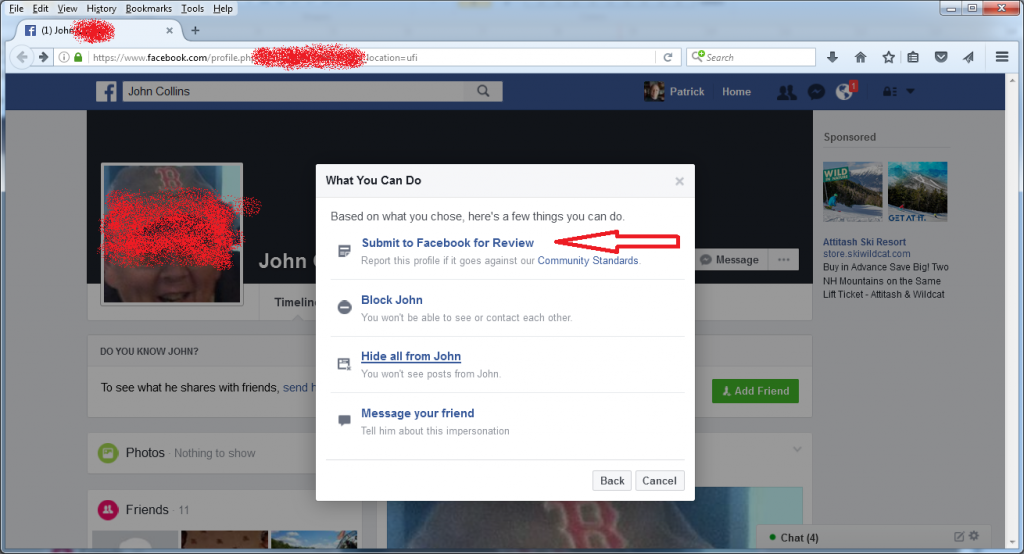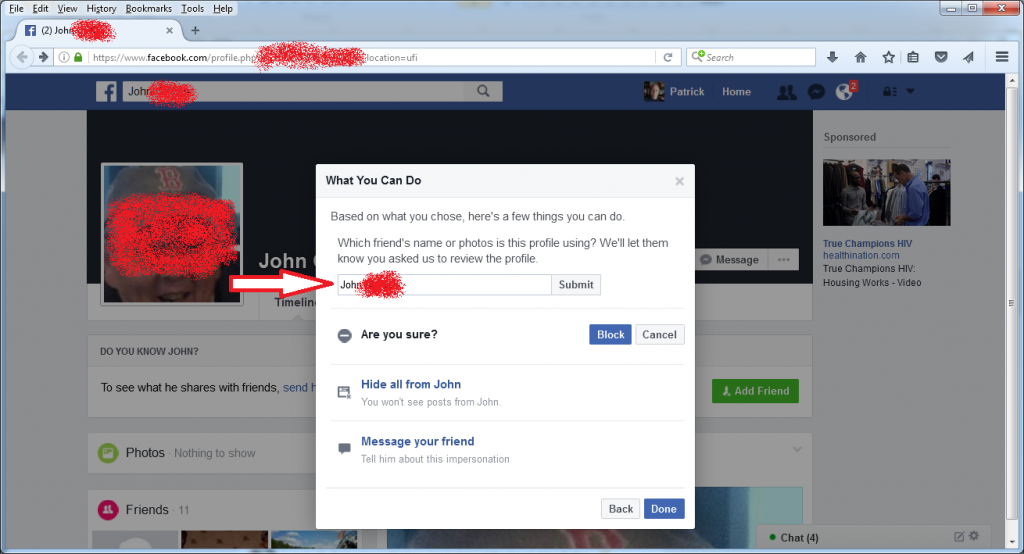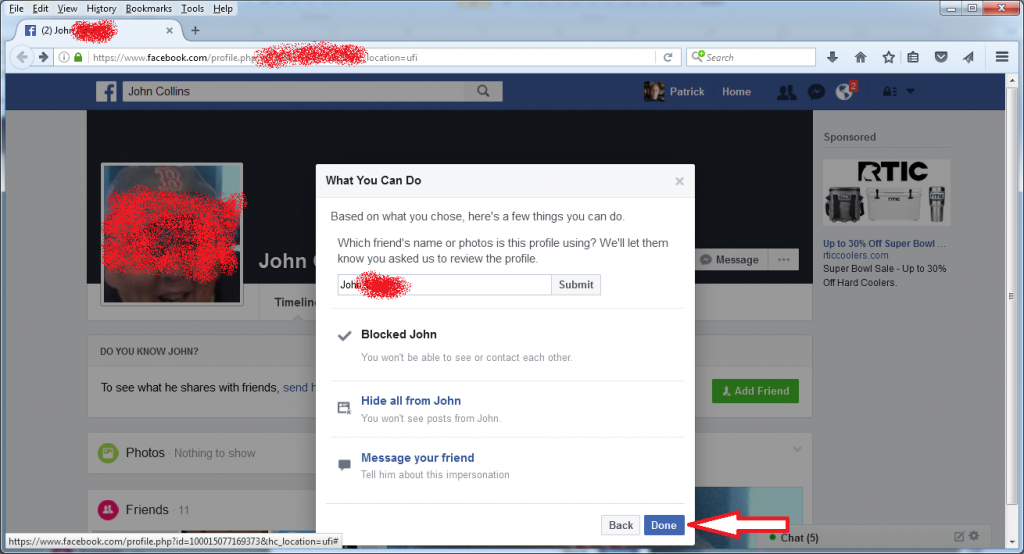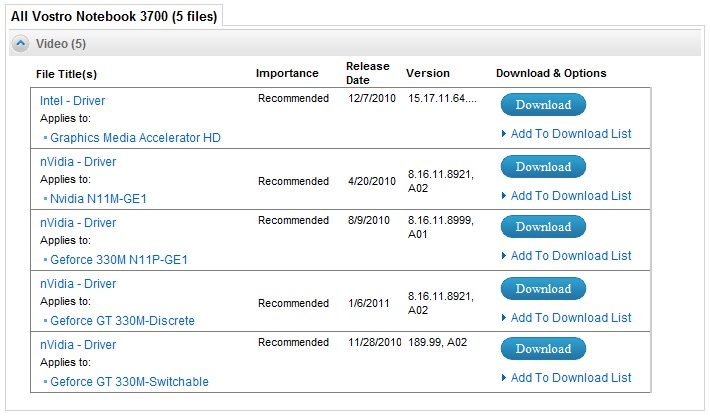If you receive a friend request from someone who you think you’re already friends with on Facebook, it may be a criminal trying to create a mirror of your friend’s account to get all of that friends contacts onto the new (fake) account.
The easiest thing to do is to contact the original account owner directly and ask him/her if they’re creating a new account (or somehow accidentally un-friended you)? If they did, go ahead and accept the new friend request.
If you can’t get in touch with the original account’s owner, you can click on the name of the account in the friend request and check out the new profile. If it has no posts older than a few days (or a few hours), it is very likely a fake account.
Once you’ve determined you’re looking at a fake Facebook profile, here’s how to report the fake profile to Facebook:
Find the three dots in the box to the right of the “Message” button on the fake profile’s main page. Click on the three dots and the menu will display. Click on “Report”.
Another menu will pop up – click on “Report this profile”:
Then click on “Continue”.
Another menu will pop up asking why you’re reporting this profile. Click on “They’re pretending to be me or someone I know”, then click on “Continue”.
Hmmmm… I feel like a step is missing here? If I missed a screenshot, you can probably figure out the next step. If it asks, obviously tell it you’re reporting a friend’s profile – not your own. Something like that…
At some point, another menu stating “What You Can Do” will pop up. Click on “Submit to Facebook for Review”.
The menu will prompt you for the name of the original account owner’s profile name. Type their profile name into the prompt and click “Submit”.
Now that you’ve reported the fake profile to Facebook, you can just click “Done”.
Good luck! Thanks for helping keep Facebook safe for your friends and family!