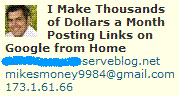In my “spare” time, I report phishing sites to the owner of the domain whose server has been hacked by phishers. I usually email the admin and technical contacts for the domain to let them know the server for their domain has been compromised.
I ran across a domain whose technical contact email address was “dns@drw.net”. I sent an email to that email address (as well as the other contacts for the domain) and received the following reply:
—– The following addresses had permanent fatal errors —–
<dns@drw.net>
(reason: 550 5.7.1 <dns@drw.net>… No such address here”)—– Transcript of session follows —–
… while talking to canitscan1.hostserve.net.:
>>> DATA
<<< 550 5.7.1 <dns@drw.net>… No such address here”
550 5.1.1 <dns@drw.net>… User unknown
<<< 503 5.0.0 Need RCPT (recipient)
No big deal. I run across this situation often enough. I’ll just let the ISP (drw.net) know that their email address is broken and they’ll fix it, right??
I found their online support site and entered a “ticket” to let them know that the email address for the technical contact (on domains registered via their services) was not working so they could fix it.
10 days later (yes, I said TEN DAYS!), I get the following in an email from “info@drw.net”:
This message concerns your Ticket #150444. We have not received any response back from you in 240 hours, and would like to know if you consider this issue to be resolved. If you have any further questions, simply respond to this Email.
Subject: Please fix this…
Department: Info
Priority: Low
Status: OpenPlease note that the Ticket will automatically be closed within 48 hours if no response is received from you. The Ticket will not be closed in the case that you send another reply.
DRW.net Customer Care
I checked the ticket online, and they didn’t do a thing! I checked if the email address was fixed, and it wasn’t!
I posted a followup on the ticket system asking if this is how they fix things? With no response, I decided to call them directly after a few hours and see why nothing had happened in 10 days?? I spoke with a “Customer Care” person who finally suggested he was going to move the ticket to the “billing” department since this was an “internal” issue (it’s their own email address, not one of their customer’s).
2 days later, someone finally picked up the ticket, ignored what I wrote, and responded with the following:
Hello,
This ticket does not list any client name or account. Please provide the domain name or client name in question so that we can assist you.
Thank you.
Best Regards,
Alicia
Customer Care Department
Hey, Alicia, did you even read my original ticket?? It sure doesn’t look it!
After suggesting that she re-read the original ticket, she basically dismissed the complaint telling me the following:
As this is an internal issue to our company, we will be closing this ticket without any further response.
She closed my ticket, and at this moment (some 6 or more hours later), the technical contact email address ‘dns@drw.net’ STILL DOES NOT WORK!
If you’re really bored and you’d like to see the entire ticket contents, I made a copy of it here: